Follow these steps to access your UAdmin User account information and update your login and password.
- You can access your Account by clicking on your name in the bottom left.
- Then click Edit Account in the pop out menu.
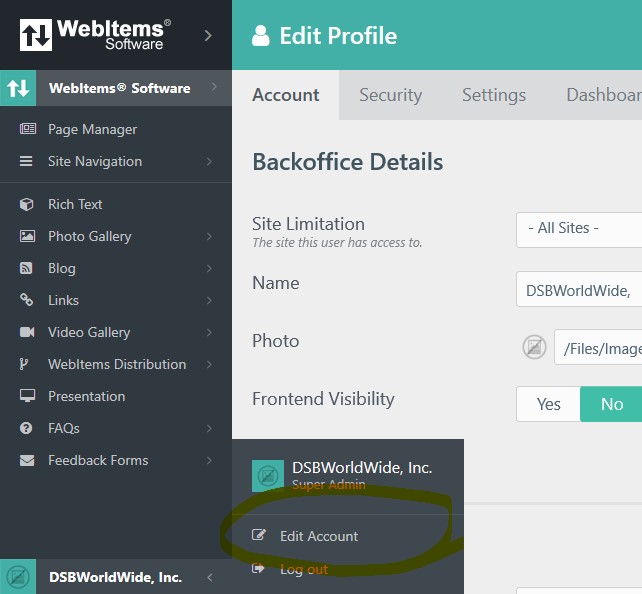
- Click on the Security Tab
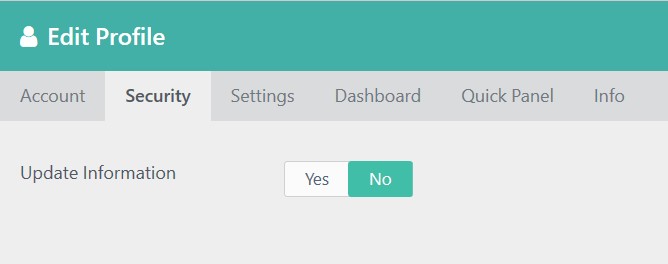
- Click on Yes to reveal your UAdmin User Security settings
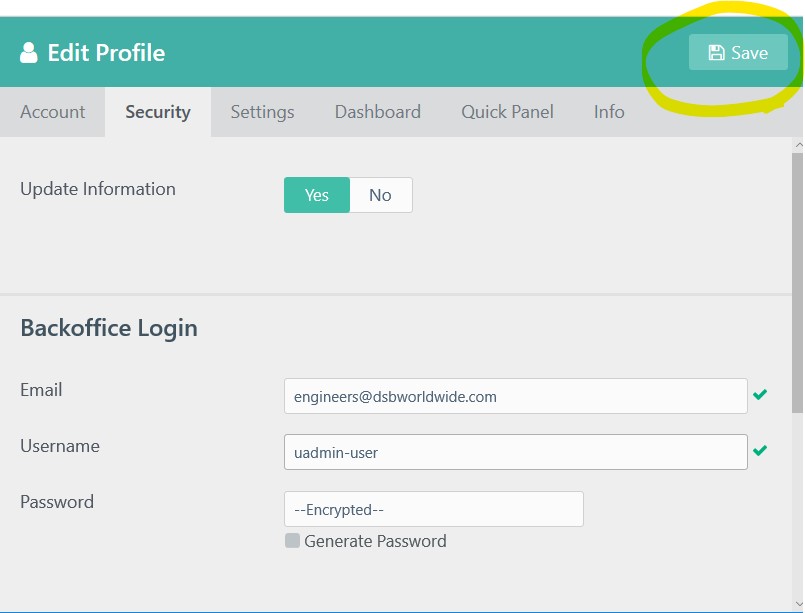
- Adjust your UAdmin Username or Password then click Save